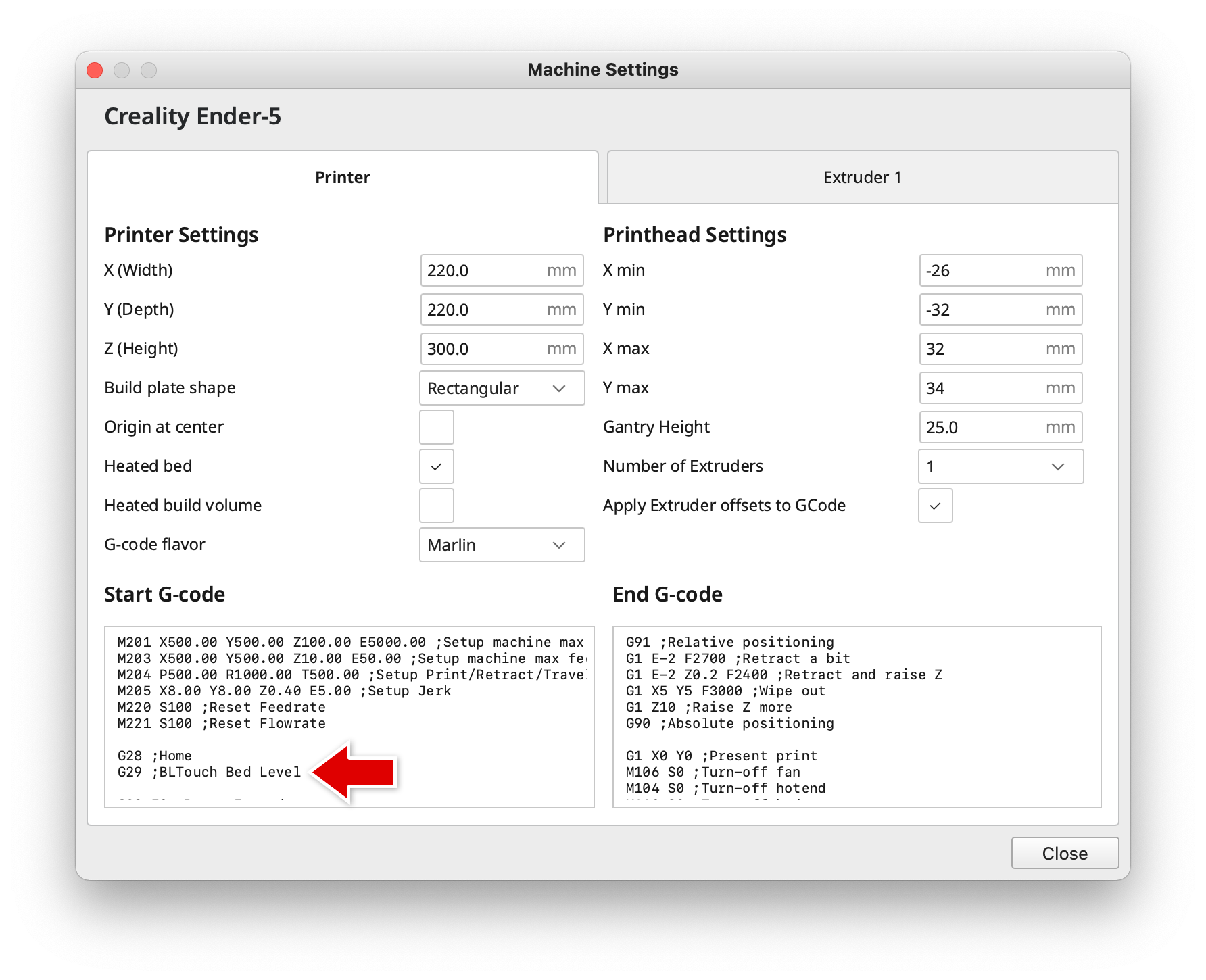Materials
All of our printers use 1.75mm filament.
We store most of our filament in the Rockstar fridge. The compressor on the fridge is disabled and there are a ton of silica packets in there, so it helps make for a dry, dust-free environment. We have mostly PLA, some ABS, a little PETG, and maybe one or two spools of other specialty filamnt (TPU, Carbon Fiber, etc). Filament in the fridge is pretty much up for grabs unless someone's name is on it. As with all consumables in the space, don't be a jerk – if you use a ton of filament, please help replace some.
Software
Printers
We've sort of standardized on Creality printers. This isn't by policy, but Creality's printers are generally pretty decent and inexpensive compared to other brands.
- Creality Ender 5 S1 (with Sonic Pad and enclosure)
- Creality Ender 5 (with BLTouch)
- Creality Ender 3 Pro (× 2)
We also have several other printers that need some amount of T.L.C. before they're usable. We may be willing to let these go to a good home if anyone were to ask nicely enough.
Set up BLTouch in Cura
Our Ender 5 has a BLTouch bed probe installed which needs to be enabled in the printer profile in Cura. After adding the Ender 5 printer, open the machine settings. After the G28 command, add a G29 to enable the bed probe at the start of each print.